Many of our users ask how to install YoWhatsApp without losing chats? So, we have decided to share a detailed tutorial in a specific article for all of those. This article will solve all of your queries regarding the installation of Yo WhatsApp with older chats. If you are thinking about whether it is possible or not, let me clear this doubt first. Yes, it is possible and you will not lose even a single message from your old WhatsApp when you install YoWa. Well, if you don’t know much about YoWa, we have an introductory article on all about YoWhatsapp, you must go through it.
All you need to do is follow some simple steps that we will tell you in the below section and you are done. Well, your first step is to download YoWhatsApp from our website homepage. Maybe you haven’t downloaded it because of this confusion and you will lose your old chats. As we have solved this myth already so now you can download the YoWhatsApp APK and come to this article for installation with chat backup.

Yousef’s YoWa is similar to other WhatsApp mods and this installation procedure is the same for all mods as well. So, if you have ever installed any other mod like GBWhatsApp and you know how to take an old backup & restore it then you don’t need to go through this tutorial. You can follow the same procedure for Yo WhatsApp as well. But, if you are installing mod for the first time and don’t have any previous knowledge, no need to worry. Just go through the below-given steps, that’s it. Or you can also check out another article on how to restore WhatsApp Backup to YoWhatsapp.
Requirements To Install Yo WhatsApp With Old Backup
Contents
There are some minimum requirements you must complete in order to install YoWhatsApp with an old backup. No need to worry as there is nothing special and you can go through these requirements easily. Nothing special still we are sharing this small list so that we can solve your doubts. Many people think that they need to go through many apps or steps to restore their old WhatsApp backup to YoWhatsApp. But, this requirements list will solve their confusion and they will come to know that there is nothing special required for doing this.
- Old WhatsApp Chat Backup (We have shared steps to take WhatsApp backup in the below section)
- YoWhatsApp APK Latest Version (Download link given on our Homepage)
- Working Internet Connection (We are pretty sure you have completed this requirement already :-p )
That’s it, these are the only requirements you need to complete. That’s why we have already told you there is nothing special and you can go through these easily. Now, as you are ready with all the requirements, it’s time to follow the main steps. These steps are the important part as even if you couldn’t have checked the Requirements section, you could have installed YoWhatsapp with Backup just by following the steps.
How To Install YoWhatsApp Without Losing Chats?
Let us tell you, you can easily take a Backup of your old chats no matter which WhatsApp you are using whether it is an Official App or WhatsApp Business, or some other WhatsApp mod. This tutorial will work on all WhatsApp apps. There is no technical knowledge required for following these steps. Even a normal Android user who never installed any modded application on their phone can follow this tutorial without any confusion. So, let’s come to the steps that you need to follow:
1. First of all, open your old WhatsApp app and click on the top right Three Dots.
2. A menu will appear, simply click on “Settings” from the menu.
3. In the settings, click on the “Chats” section.
4. Check the below section, you will see the “Chat backup” option, simply tap on it.
5. Now, just click on the “BACK UP” button to back up your all chats.
6. The backup process will get started and it will take your backup within a few seconds.
7. Once the backup is completed, it’s time to install the YoWhatsApp App, no problem if you have already installed it.
8. Now, go to the file manager of your phone and search for the “WhatsApp” named folder.
9. Remane the “WhatsApp” folder to “YoWhatsapp” and you are done.
10. Now, open YoWhatsApp and you will get the button “Restore” to restore the backup file that you backed up earlier.
It will restore your all messages just like before and then you can simply set up your DP and Name. This is how you can install YoWa without losing a single chat. Isn’t it so simple? Yes, we know it is a very simple process. But, most people don’t know about this. So, we have shared this detailed tutorial for all of those. Now you can follow the same procedure when in the future you decide to go back to the official WhatsApp app or any other mod.
So, we hope now you are able to install YoWhatsApp without losing chats. We have shared a detailed tutorial with image screenshots to make it easier for you to understand. If you are still facing any issues in Backing up or Restoring your messages, feel free to contact us through the Contact page given in the menu. We will surely help you and you will be able to restore the backup to Yo WhatsApp without any issue. Enjoy YoWa!!
More Related Posts:
How To Change Fonts In YoWhatsApp?
Hi, I am Yousef, a big fan of WhatsApp that's why I love to share all about Yowa through this blog. I am using this app since its launch and can't go back from it. 😀 . Check my more websites Bdg Win, Bdg Game, DM Win Game, 55 Club, KWG Game App, Goa Game & 82lottery.

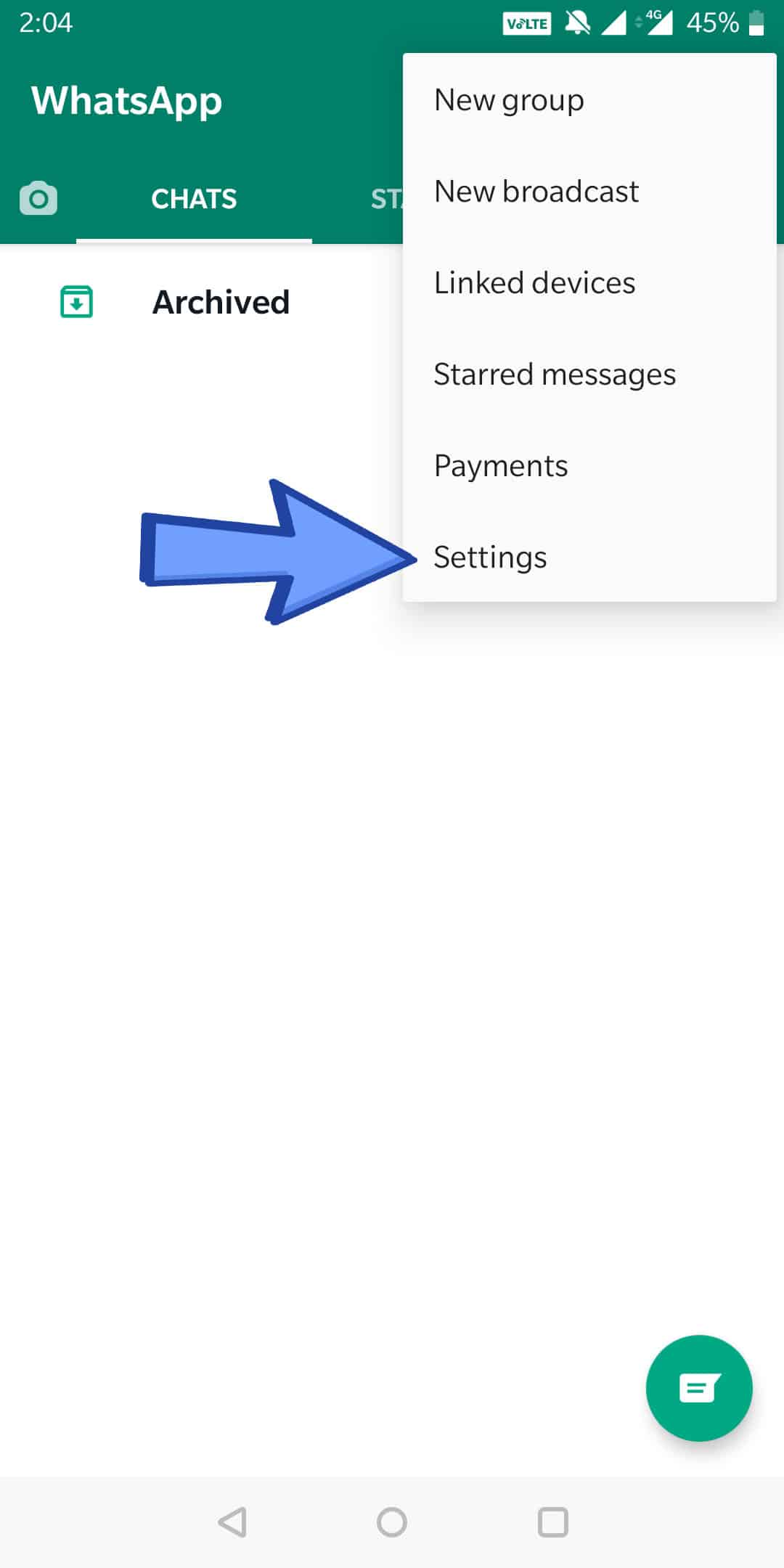
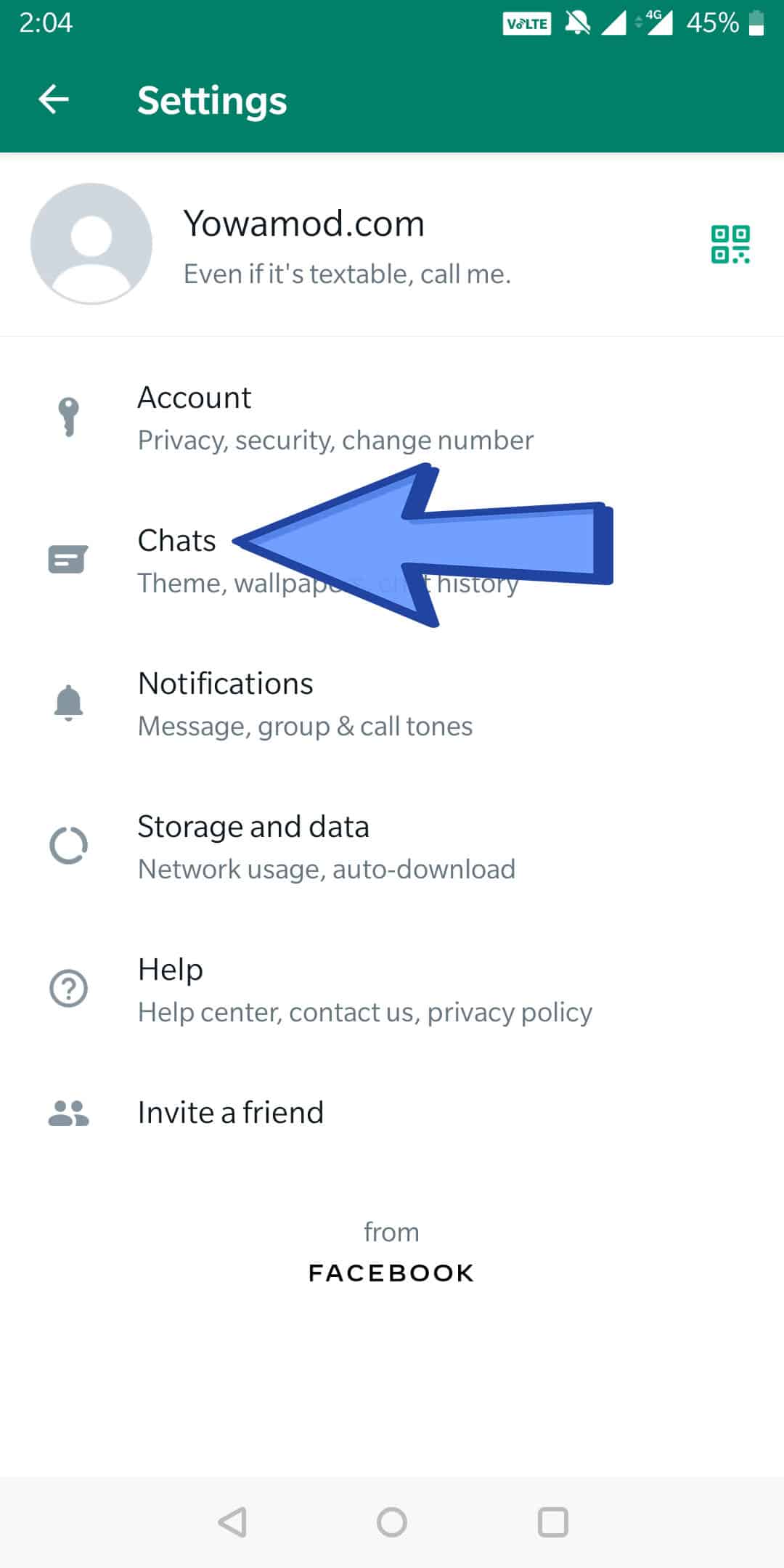
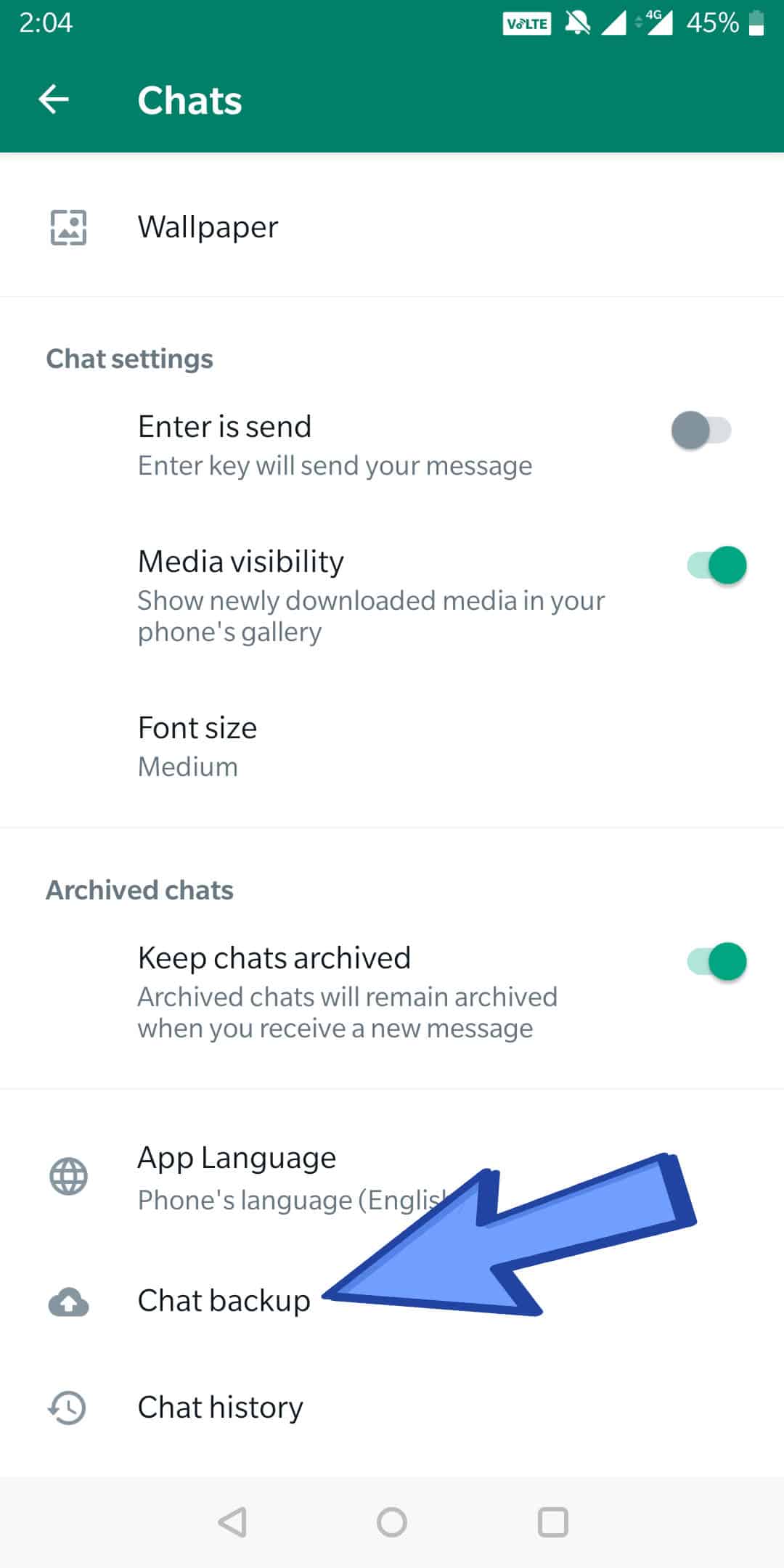
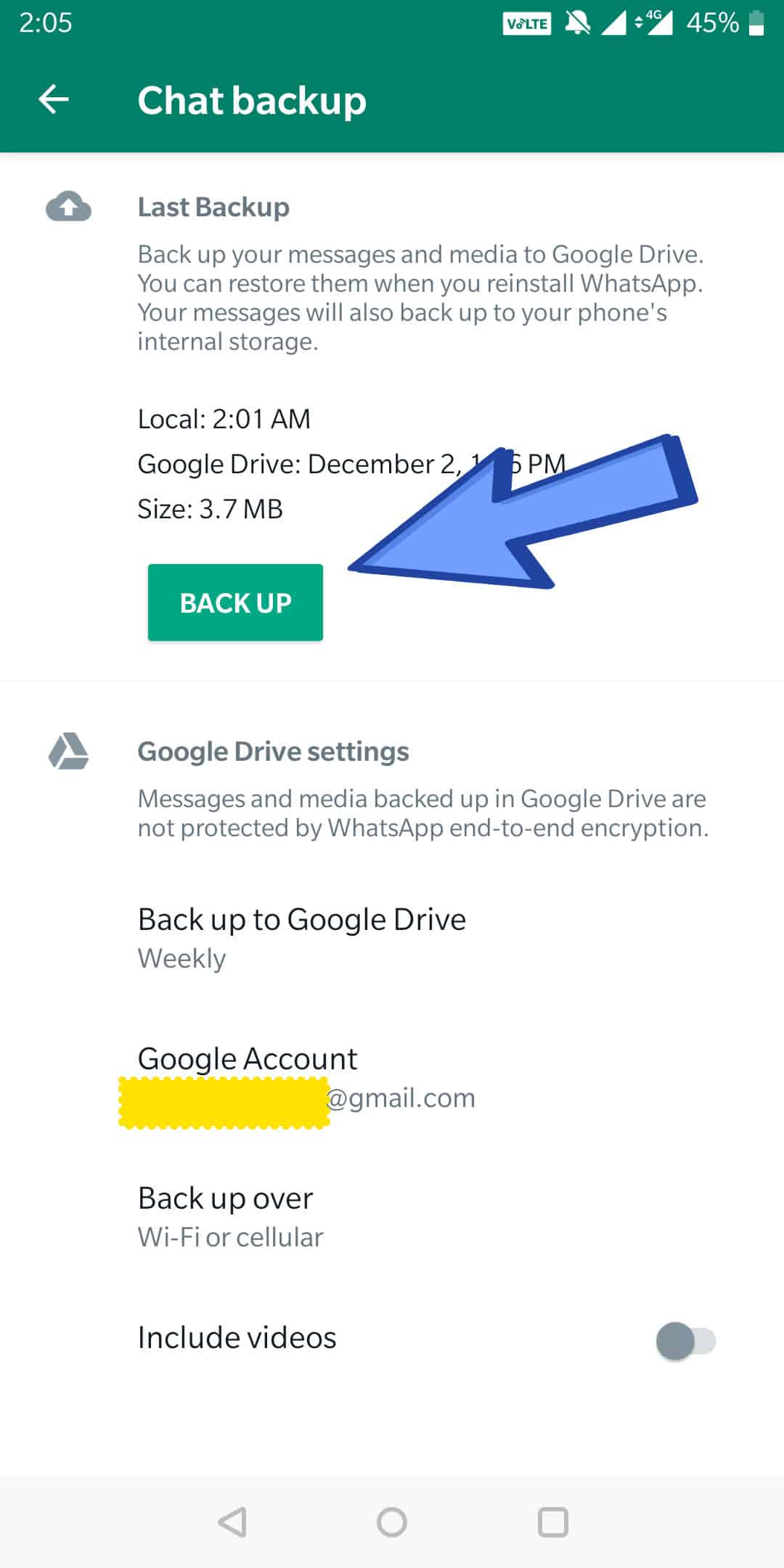
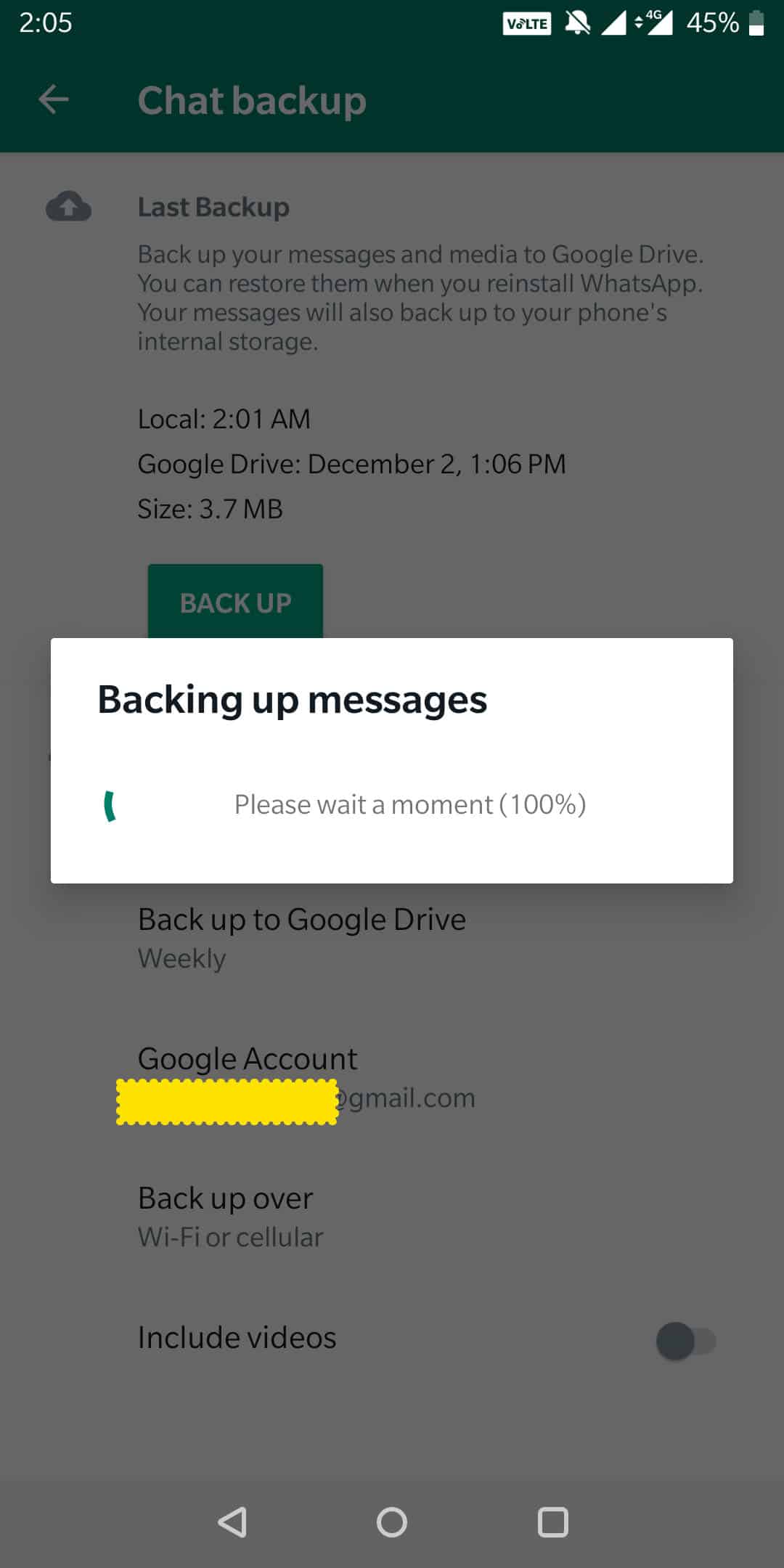
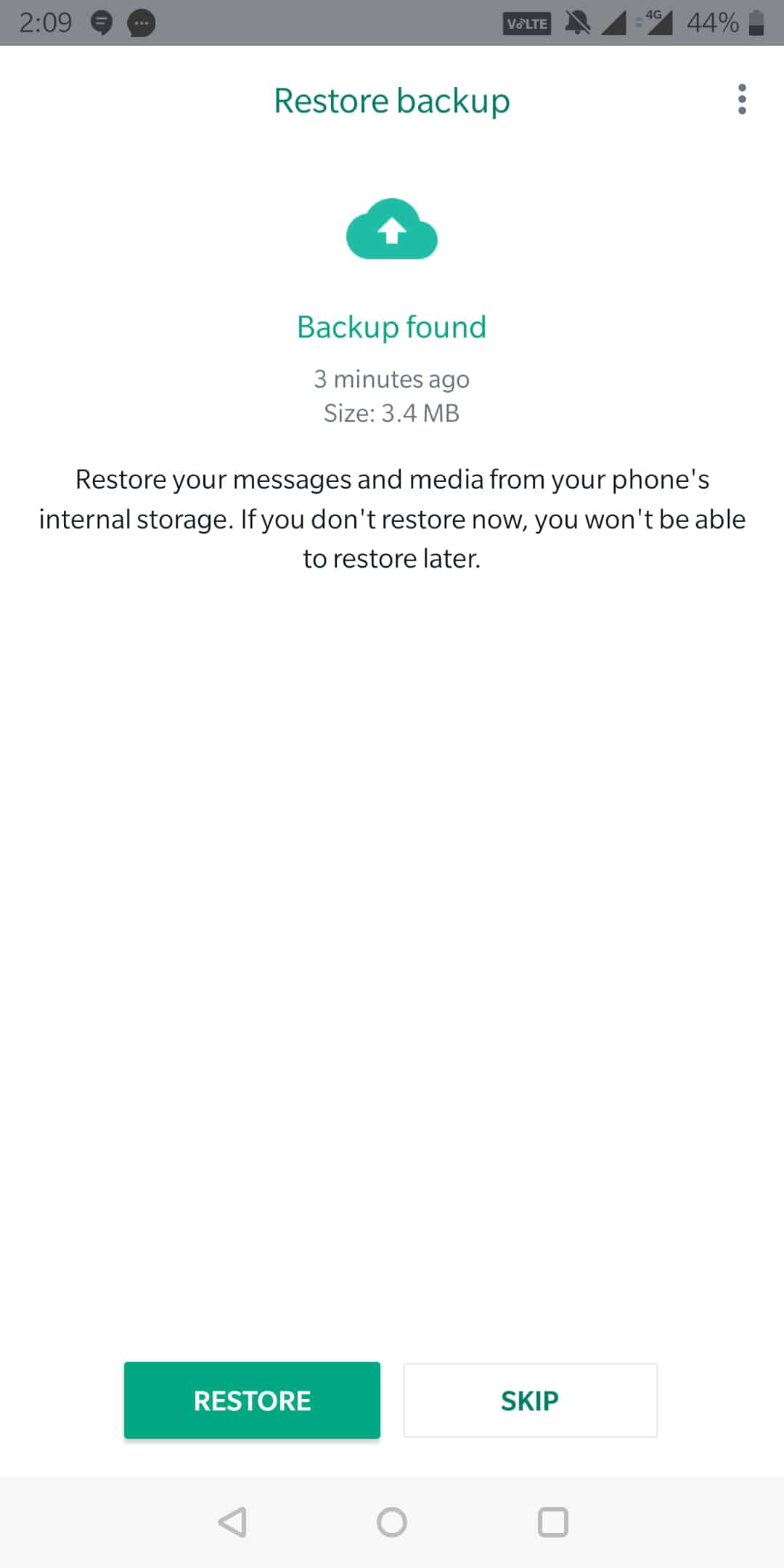

How.to download that it didnt download to me can you help me to that
Yowhatsapp bahut accha hai